Hey y’all!
The Weekly Truth comes to us from the book of Romans.
No unbelief made him waver concerning the promise of God, but he grew strong in his faith as he gave glory to God, fully convinced that God was able to do what he had promised.
Romans 4:20-21 ESV
If you want to see any of our previous week’s verses, click on the weekly truth button on the right.
This week we want to empower you all as the She Reads Truth community! Create a lock screen: tweet it, instagram it, leave a link in the comments below.
We’re doing it together.
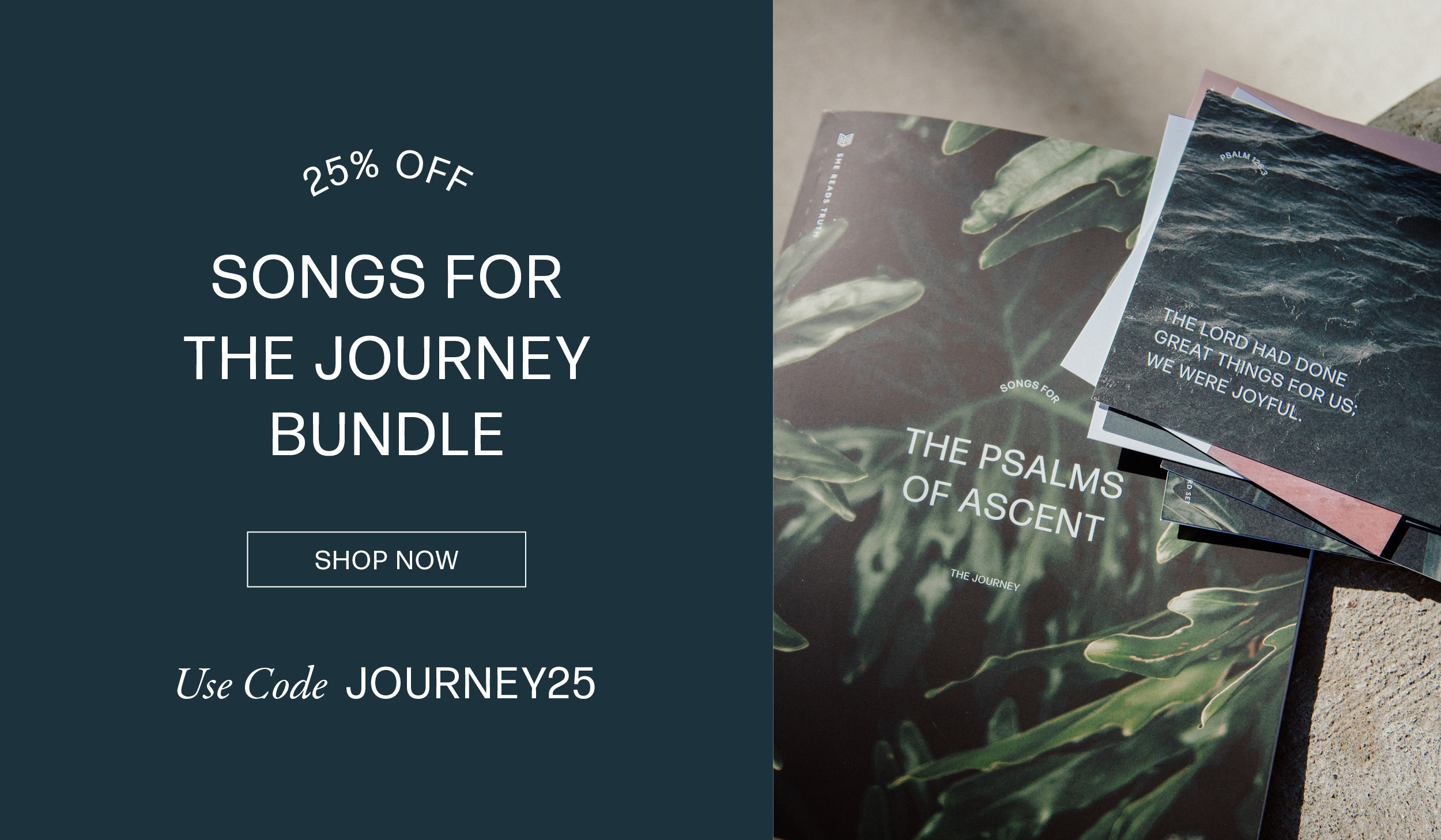

Thanks for this article. I would also like to mention that it can end up being hard if you find yourself in school and simply starting out to create a long history of credit. There are many pupils who are only trying to live and have a good or beneficial credit history can sometimes be a difficult factor to have.
http://www.edsheeran.co.uk
I wanted to save the desktop image but it came out to a blank image, could you send me the file? I went to link up and follow all the steps, I hope I did right as I cropped my thumbnail and poof, that was all. I'm under http://www.eklecticmom.com Thank you girls, this is awesome! I have read many @YouVersion plans with my family and we love doing that. I'm looking forward to this wonderful community! Many blessings to everyone!
Thank you all so much for the designs you came up with!
Wow, all these designs are so beautiful. Thanks so much for sharing all these beautiful images.
Here is the lock screen photo I created yesterday for this week's scripture!
http://socourtneysaid.files.wordpress.com/2012/07…
BEAUTIFUL!
Thanks, Megan!
Thanks for the lock screen photo! I love it!
Thanks, Erica :)
Great graphics ladies! For those of you with iPhones having trouble setting your lock screen here’s a tip. Find the picture you want and then take a screenshot (hold the home button down and then push the power button and then let go of both). Then go into settings and select wallpaper, then the picture, then lock screen.
here is my creation :) it actually shows up great on my screen with the yellow on off-white – which i was scared about :) ENJOY! :)
http://feelingbloggy-read.blogspot.com/2012/07/sh…
I made my first pic….I hope it works! :) http://aspecialkindofordinary.blogspot.com/2012/0…