Are y’all ready for this week’s memory verse? I know I am.
I also know for many of us? This is the very first time we’ve put His truth to memory. Isn’t it incredible? Having a truth that you can call upon in those times of need? I always think about how many other words fill up my head: words to songs, quotes from movies, memes and other one-liners.
I want to fill my head with His Truth! I want them to play on repeat throughout the day.
We love how y’all have been encouraging, challenging + sharing your tips and tricks for memorizing scripture! Y’all make up this community, and let me tell you: y’all are incredible.
So here at SheReadsTruth, each Tuesday, you’ll see a post with the week’s memory verse! Ready for this week’s?
Do not let any unwholesome talk come out of your mouths, but only what is helpful for building others up according to their needs, that it may benefit those who listen.Ephesians 4:29 NIV
In addition to the scripture verse, we will have a phone lockscreen image! We’re using technology as a way to help us memorize scripture! YEOW! So each time you need to check the time? Read that verse + set it to memory! Repetition is key!
A few of you have asked how to place the above image as your lock screen, so I thought it would be helpful to write out the steps to do so!
[Disclaimer: I am an iPhone user! So these steps for an iPhone, if anyone would like to email directions for an android/other phone, we’ll have them to distribute to users with questions!]
Saving the Weekly Truth Graphic Directly to your Phone
1. Pull up SheReadsTruth.com on your iPhone.
2. Center the image as shown below – this was our memory verse a few weeks back.
3. Take a screen shot by pressing your Power button and Home button at the same time.
4. Now open your Photos app and open the screen shot you just saved.
5. Click the button in the bottom left corner to bring up the screen below.
6. Choose “Assign to Wallpaper”
7. Using the Move and Scale, zoom in on the image so that the words fit within your lock screen.
8. Click Set.
9. Go check out your lock screen!
Please email us if you are still having problems!
Ready for this week’s lock screen?
We also want to provide a desktop background for y’all! I know having my lockscreen set with my Bible verse has not only helped me memorize the scripture, but has been a great conversation starter! We’d love to hear if you’ve had opportunities to tell people about His Truth because of these graphics, too!
Click here to open the graphic for your computer desktop. Right click, save.
[We are trying to make this graphic a generic size, so it may not fit your screen perfectly. Thanks!]
We cannot wait to hear how your lives are changing! As Raechel asked yesterday:
How is the Gospel fleshing out in your daily relationships?
Head on over to yesterday’s post + join the discussion! Don’t forget: we are doing this together!
xoxo Kacia






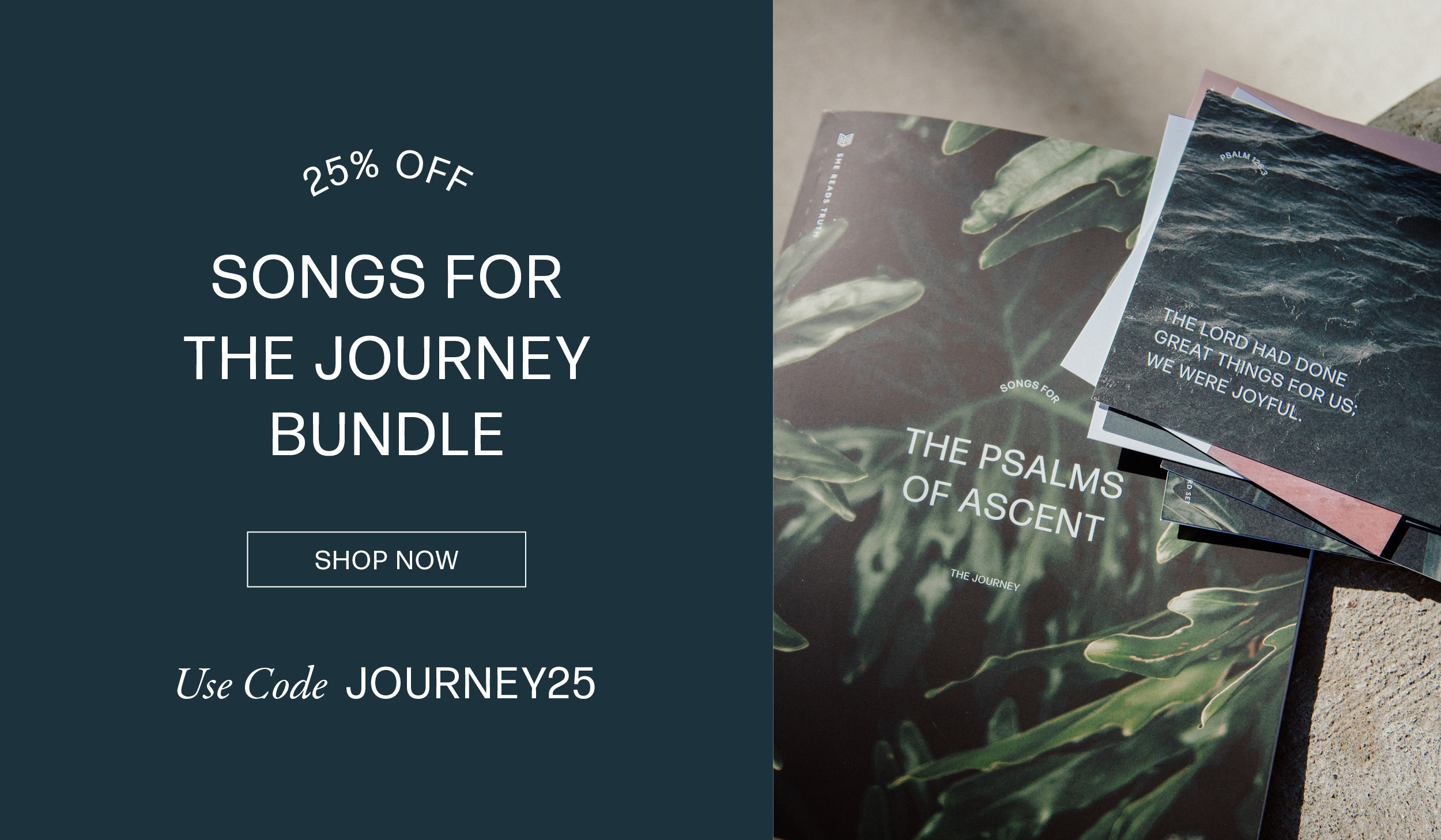

http://www.svrevieww.com/
<a href="http://www.svreview.com” target=”_blank”>www.svreview.com
ディーゼル 財布,ディーゼル バッグ,ディーゼル 長財布,ディーゼル 財布 メンズ,ディーゼル DIESEL一覧,ディーゼル マフラー,ディーゼル シャツが现在ビッグセール中、ディーゼル 財布,ディーゼル バッグ,ディーゼル 長財布,ディーゼル 財布 メンズ,ディーゼル DIESEL一覧,ディーゼル マフラー,ディーゼル シャツ 超熱販売
http://www.svrevieww.com/includes/templates/svrev… http://www.svrevieww.com/ドーリーガール 通販
I really love the memory verse! I would suggest putting a "pin it" button under the graphics or on each blog page for pinterest! :-)